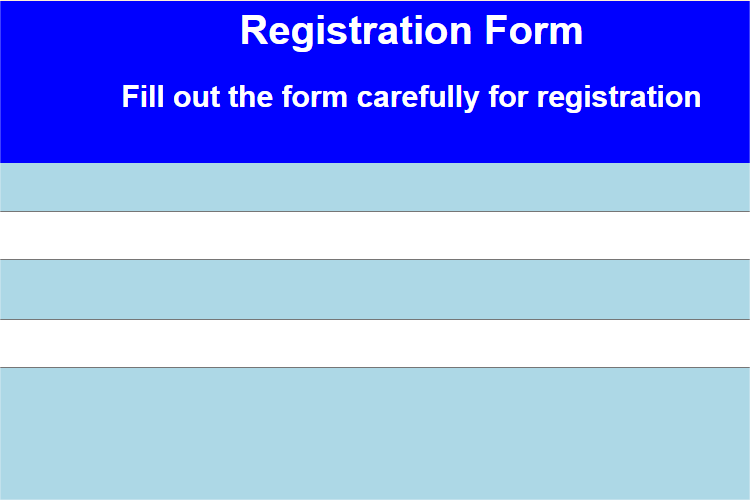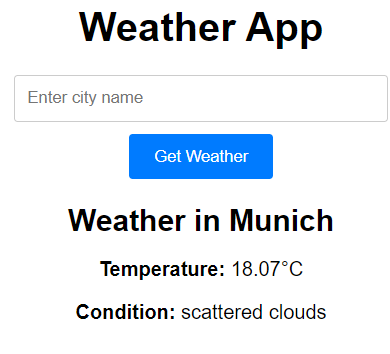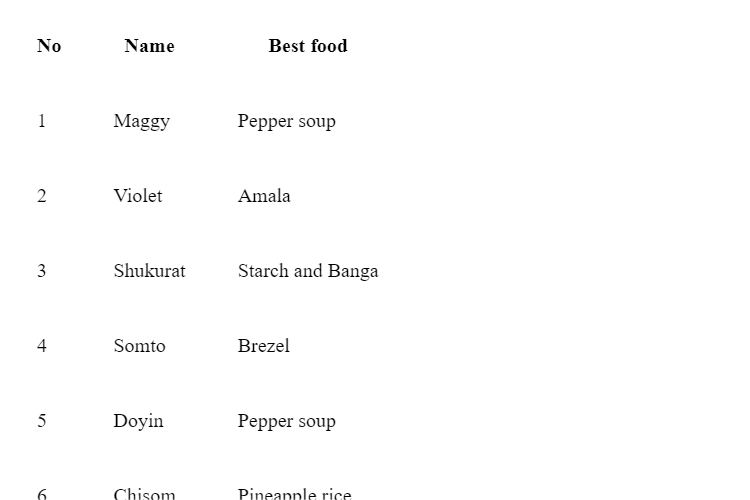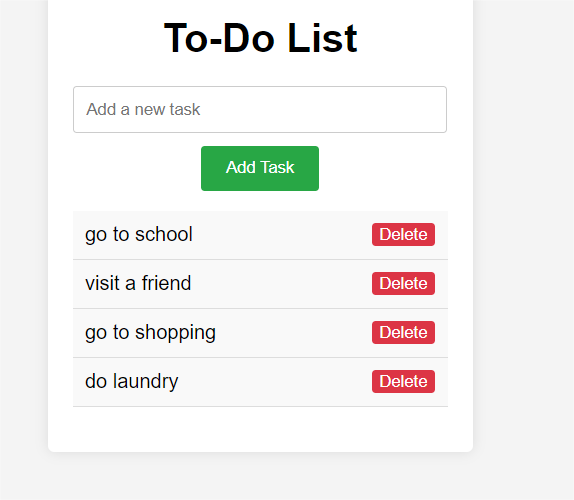Html contact Form
Project Description
This project involves creating a comprehensive registration form for users to fill out as part of a scholarship application. The form collects various details including the user's full name, email address, phone number, location, date of birth, gender, and skills. Additionally, applicants are required to upload a medical report and provide a brief statement explaining why they deserve the scholarship. The form includes both input fields and selection options, ensuring all necessary information is gathered systematically.